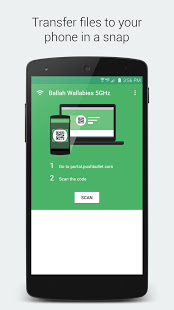Portal - WiFi File Transfers
Transfer pictures, videos, and files from your computer to your phone in a snap.
- Category File Management
- Program license Free
- Version 1.3.3
- Size 6 MB
- Works under: Android
- Program available in English
- Content rating Everyone
- Package name com.pushbullet.android.portal
-
Program by
Pushbullet
5406 Wellington Cir McFarland, WI 53558
Portal - WiFi File Transfers is an Android application that facilitates easy transfer of files from your computer to your Android device via your WiFi connection.
Functionality and Ease of Use
The Portal - WiFi File Transfers application operates on a very straightforward mechanism. The user initiates the process by navigating to the 'portal.pushbullet.com' webpage on the computer that holds the files to be transferred. After this, a unique QR code is generated on the screen, which must be scanned using the Android device that will be receiving the files. Once this step is completed, the user can begin transferring files immediately.
The process of transferring files, whether they be images, text documents, audio files, or other types of documents, is as simple as dragging and dropping them onto the window in your web browser. The speed at which the files are transferred to your Android device depends on the speed of the WiFi connection. However, the process is generally quick and seamless.
Performance and Efficiency
Portal - WiFi File Transfers is a highly efficient tool for moving files from your PC to your Android device. It is especially useful for transferring large quantities of data, such as hundreds of images, in a very short amount of time. This is made possible by the app's seamless interface and user-friendly design.
The app's performance is also commendable. Once the files are transferred, they appear on the Android device in a matter of seconds. This immediate availability of transferred files, coupled with the quick and easy process, makes Portal - WiFi File Transfers an excellent tool for file transfer needs.
Final Thoughts
In conclusion, Portal - WiFi File Transfers is a highly effective and efficient tool for transferring files from your PC to your Android device. It is user-friendly, fast, and reliable, making it an excellent choice for individuals who frequently need to transfer large amounts of data.
Pros
- Easy to use interface
- Quick and efficient file transfer
- Ability to transfer large quantities of data
- Immediate availability of transferred files
Cons
- Dependent on WiFi connection speed
- Requires QR code scanning for each transfer
- Updated translations